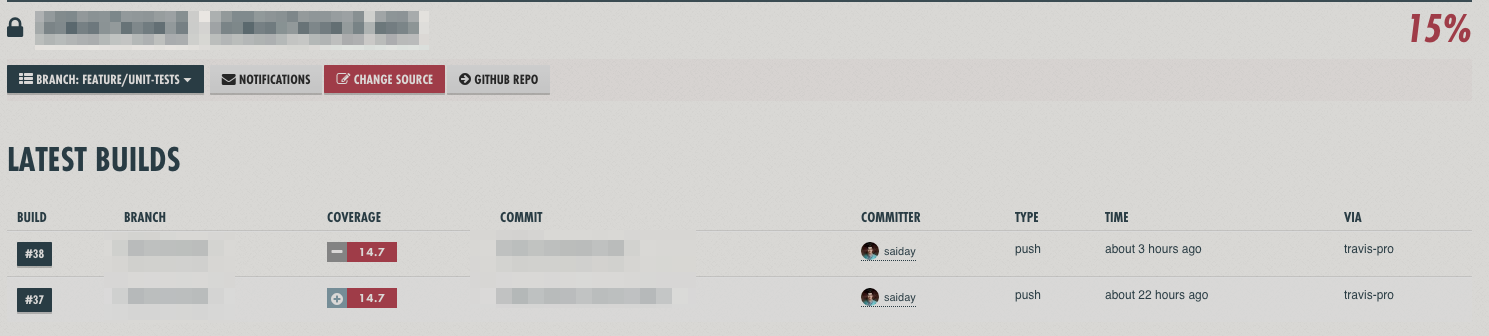Recently I set up a continuous integration service for my iOS project. There are a couple of hosted continuous integration tool(server) options for me:
1. Travis CI
3. Jenkins
I choose Travis CI in the end. In brief, I merely want CI service to build, run tests, calculate test coverages and deploy to iTunes Connect for me, get rid of these repeating handcrafted works. CI is there to helps, automatically and remotely.
Hence, setting up and maintaining a Jenkin server takes too much effort.
Sign up Travis CI, GitHub project integration, Enable repository for testing.
You know what I mean.
Add .travis.yml
I tried original xcodebuild and xcpretty, it builds slower than xctool for me. And I prefer xctool styles, so I go for xctool.
I installed slather at before_install, slather is response for sending test coverage reports to Coveralls. It needs .slather.yml as well.
It's all done.